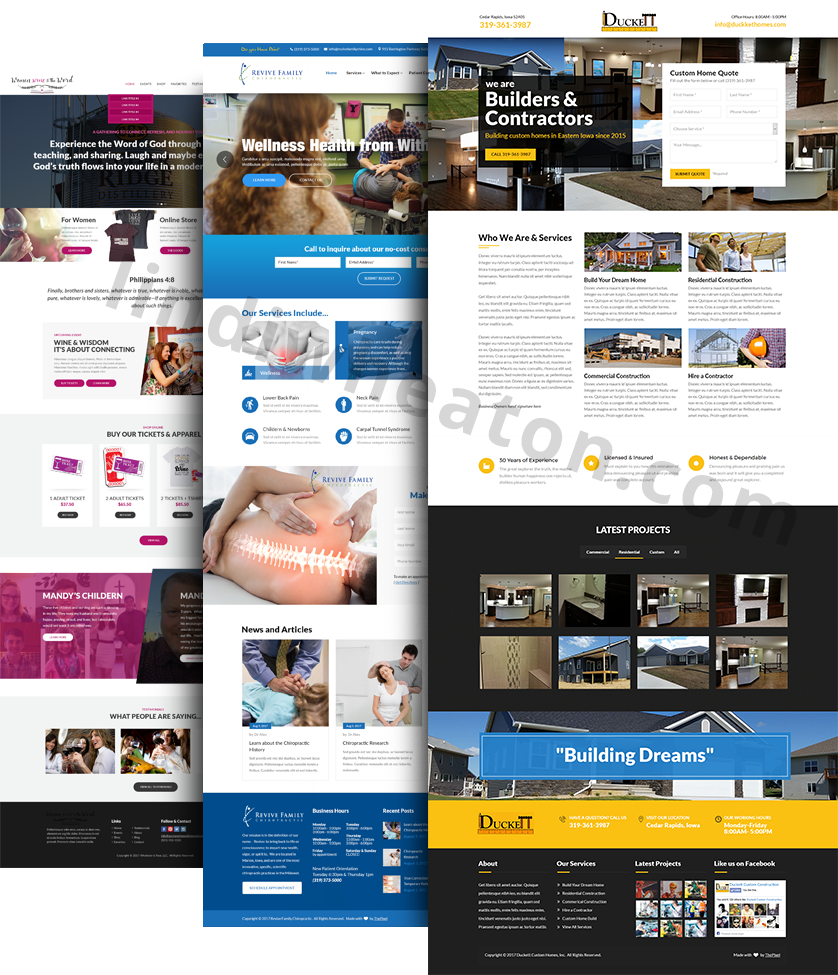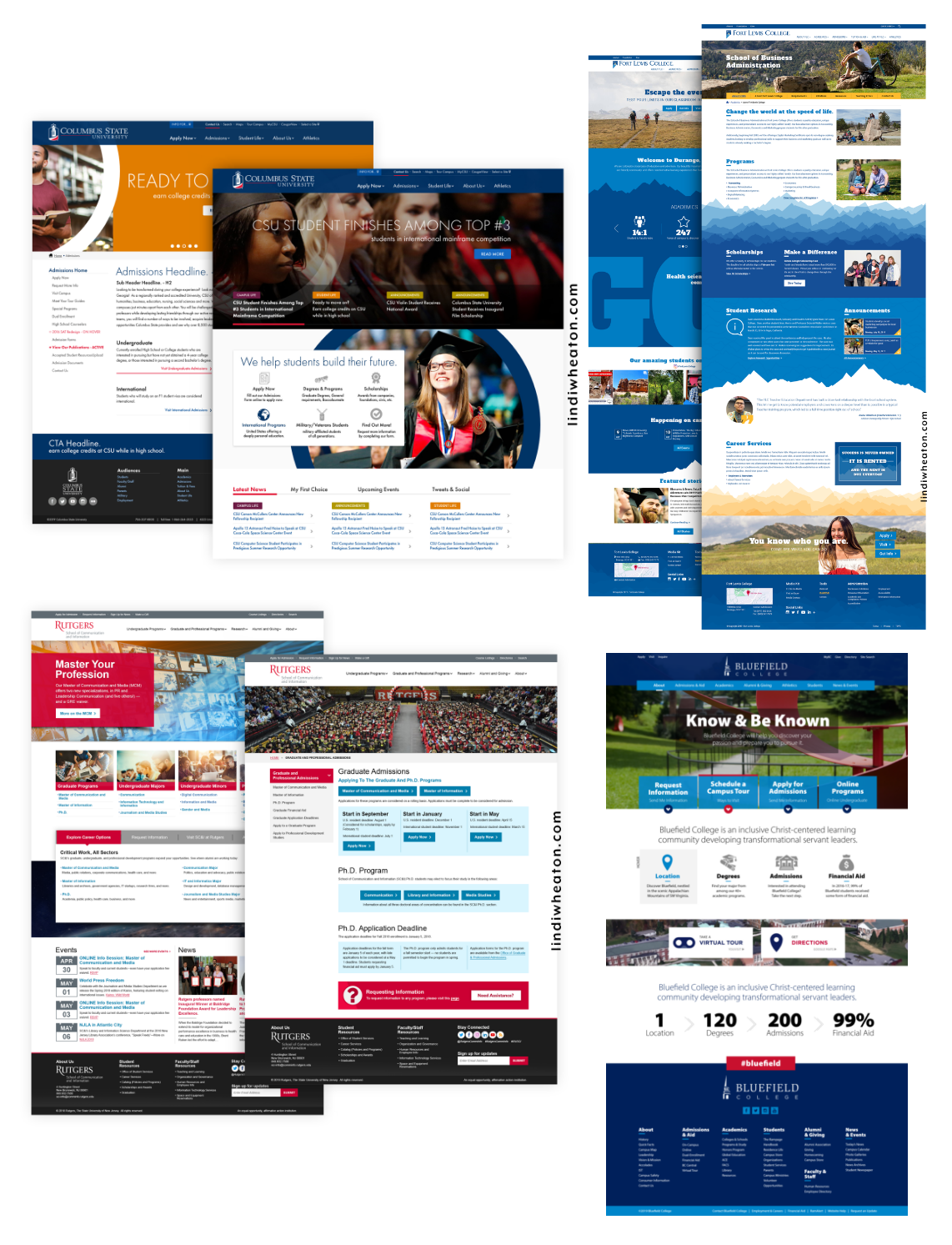WCAG best practices and UI accessibility audits
Build digital experiences that are beautiful, usable, and accessible
A modern website or application must do more than look good—it must be functional, inclusive, and accessible to everyone. This is where WCAG best practices (Web Content Accessibility Guidelines) come in. They serve as the gold standard for building digital experiences that meet the needs of all users, regardless of ability or device.
As a Senior UX/UI Designer with over 15 years of experience, I’ve seen how accessibility can transform user experience and business outcomes. Following WCAG guidelines doesn’t just protect your brand from legal risk—it improves usability, boosts SEO, and builds customer loyalty. Accessible design ensures that interactions are smooth and intuitive, helping users complete tasks without barriers while strengthening overall engagement.
Accessibility is also a growth strategy. By embracing WCAG best practices, businesses future-proof their platforms, expand their audience reach, and elevate brand perception. Features like alt text, clear navigation, and properly labeled forms not only enhance accessibility but also improve performance and search rankings. The result is a digital product that works better for everyone—driving measurable results and positioning your brand as inclusive, ethical, and user-centric.
What is WCAG and why does it matter?
The Web Content Accessibility Guidelines (WCAG) provide internationally recognized standards for making web content accessible to people with disabilities. The latest version, WCAG 2.2, expands requirements around:
-
Keyboard navigation
-
Focus states and visual indicators
-
Error prevention and recovery
-
Accessible mobile interactions
WCAG standards are grouped into three conformance levels:
-
Level A – The most basic accessibility features
-
Level AA – The standard most businesses aim to meet (ADA and Section 508 typically reference AA)
-
Level AAA – The highest level, often required for government or specialized organizations
Meeting WCAG 2.2 AA compliance ensures your digital product is usable, compliant, and competitive.
The role of usability in UX/UI design
Many businesses think of accessibility as a “checklist requirement.” In reality, it’s a growth strategy.
🌎 Wider Reach: Over 1 billion people globally live with a disability. Accessibility expands your audience.
📈 Improved SEO: Search engines reward accessible sites with higher rankings, as features like alt text and structured navigation improve crawlability.
⚖️ Legal Compliance: ADA lawsuits are increasing. Proactive compliance avoids costly litigation.
❤️ Better UX for Everyone: High contrast text, simple navigation, and mobile responsiveness help all users, not just those with disabilities.
💡 Stronger Brand Reputation: Inclusive design shows you care about every customer.
How to audit a UI for WCAG compliance
An accessibility audit is the first step toward improvement. Here’s my proven process:
1. Color contrast & visual design
Check whether text, buttons, and interactive elements meet contrast ratios defined by WCAG. For example, body text should maintain at least a 4.5:1 contrast ratio for readability.
2. Keyboard navigation
Users should be able to access and operate all features with a keyboard alone. A good audit tests tab order, skip links, and focus states.
3. Screen reader compatibility
Ensure the interface works smoothly with assistive technologies like JAWS, NVDA, and VoiceOver. This includes correct use of:
-
ARIA labels
-
Descriptive alt text
-
Semantic HTML
4. Forms and error handling
Forms are often accessibility roadblocks. Best practices include:
-
Clear labels connected to inputs
-
Helpful error messages (not just “Invalid entry”)
-
Instructions that don’t rely on color alone
5. Mobile accessibility
With mobile traffic dominating, auditing includes testing zoom, reflow, gestures, and touch targets to meet WCAG mobile success criteria.
6. Testing with real users
Nothing replaces usability testing with people who rely on assistive technology. Combining automated tools with real-world testing ensures accuracy.
WCAG best practices every UI should follow
To create accessible UI designs, I implement the following WCAG best practices:
-
Use semantic HTML for structure (headings, lists, landmarks)
-
Ensure high-contrast typography and scalable text
-
Provide descriptive alt text for images and media
-
Design clear focus states for all interactive elements
-
Allow keyboard and voice control navigation
-
Use ARIA roles and labels appropriately
-
Ensure error messages are clear, accessible, and actionable
-
Optimize for responsive design and mobile-first experiences
Common accessibility mistakes in UI design
During audits, I often see recurring issues that negatively affect both users and business performance:
-
Over-reliance on color to communicate meaning (bad for color-blind users)
-
Hidden or unclear CTAs that screen readers can’t interpret
-
Auto-playing media without controls to stop/pause
-
Small touch targets on mobile that hinder usability
-
Inconsistent heading structures that confuse navigation
-
Missing alt text on images and icons
Correcting these issues doesn’t just improve accessibility—it dramatically improves conversions and user satisfaction.
The ROI of accessibility
Balancing aesthetics with usability and accessibility delivers measurable results:
🚀 Higher Conversion Rates – Accessible design removes friction and builds trust.
📊 Increased User Retention – Happy users are repeat users.
💡 Operational Savings – Fewer customer service tickets thanks to intuitive, inclusive design.
📈 Better Search Rankings – Accessibility improvements align with Google’s Core Web Vitals.
Accessibility isn’t just compliance—it’s business growth through better design.
Why work with me
As a Senior UX/UI Designer, I’ve helped organizations across transportation, higher education, enterprise SaaS, and manufacturing achieve accessibility without sacrificing aesthetics. My approach combines:
-
Expert UI audits guided by WCAG 2.2 AA standards
-
Developer-ready remediation plans for faster implementation
-
Accessible design systems built for scale and sustainability
-
User testing with assistive technology to validate improvements
Get your UI accessibility audit
Your website or application shouldn’t just look beautiful—it should be usable by everyone. By investing in WCAG best practices and a thorough UI audit, you protect your brand, improve user experience, and set yourself apart in a crowded digital market.
👉 Let’s make your interface inclusive, accessible, and designed to convert. Contact me today to schedule a WCAG UI audit.